
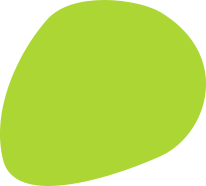
This feature is only available to premium members
Checkout our Premium Accounts
Select your Account Type
I'm a Parent Add up to 6 childrenPrimaryLeap has introduced a new interactive learning platform and would like to offer you a completely Free Upgrade.
We understand that you may only want to use our services for worksheets and may not want to upgrade your account.
But if you are interested in trying out our new services then you're just a click away.
This worksheet includes three main sections to ensure comprehensive learning. In the first section, pupils will read sentences and circle the commas used to separate items in the lists. This helps them recognise the correct usage of commas. The second section requires pupils to add commas to sentences to separate items in the lists, providing hands-on practice with punctuation. The third section encourages pupils to write their own sentences using commas to separate items in lists, promoting creative writing and application of their knowledge.
This worksheet supports the development of punctuation skills by teaching pupils how to use commas in lists. It enhances their ability to write clearly and logically by organising items in a list format. By completing these activities, pupils will gain confidence in their writing abilities and improve their overall grammar and punctuation skills.
Our Using Commas in Lists worksheet is an effective tool for teaching pupils how to use commas to separate items in a list. By incorporating this worksheet into your lesson plans, you can help pupils develop essential punctuation skills, enhance their writing clarity, and enjoy the learning process through engaging and practical exercises.
An email has been sent to your account please activate your account to continue.

PrimaryLeap has introduced a new interactive learning platform and would like to offer you a completely Free Upgrade.
We understand that you may only want to use our services for worksheets and may not want to upgrade your account.
But if you are interested in trying out our new services then you're just a click away.
An email has been sent to your account please activate your account to continue.

An email has been sent to your account please activate your account to continue.

You've answered
and have 2 Questions remaining
Import multiple students information through a CSV File. Browse or drag .CSV file below.